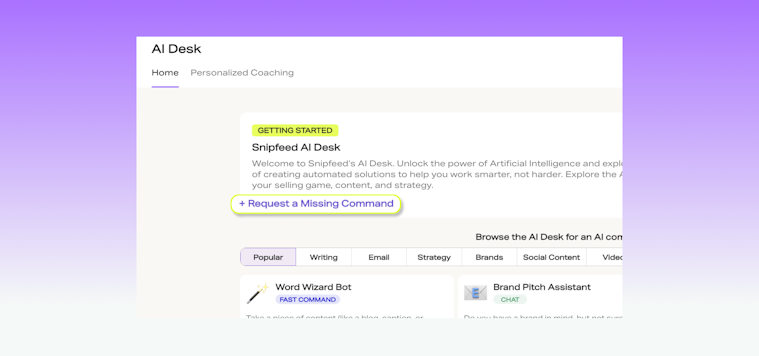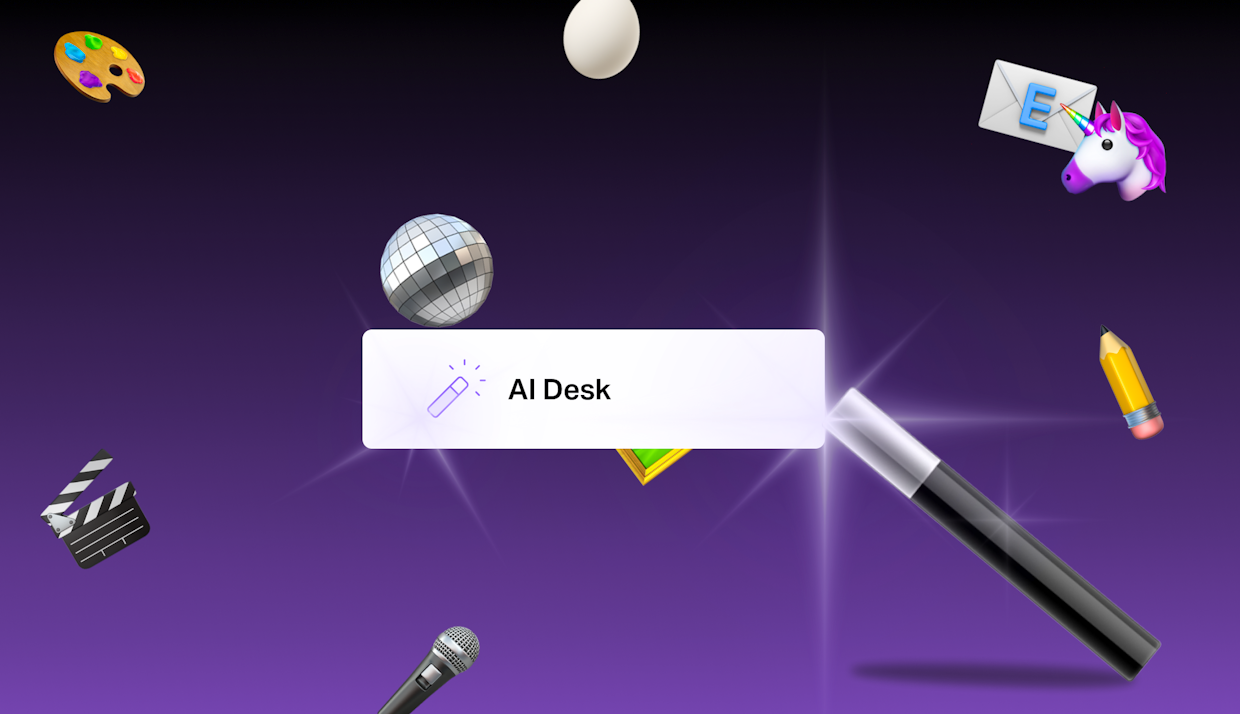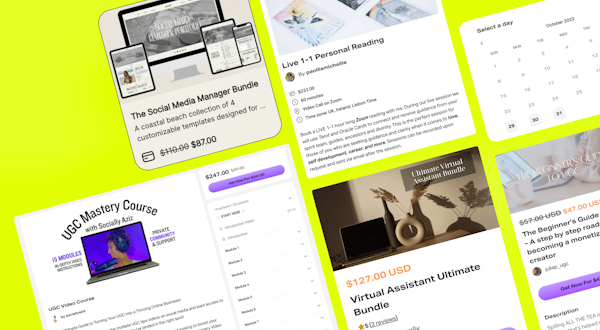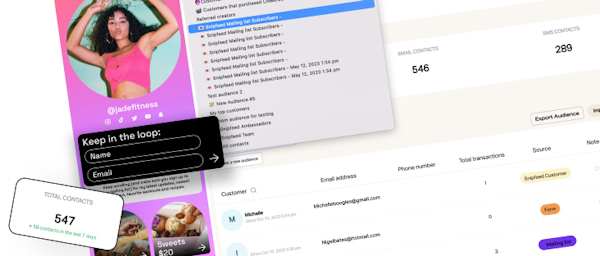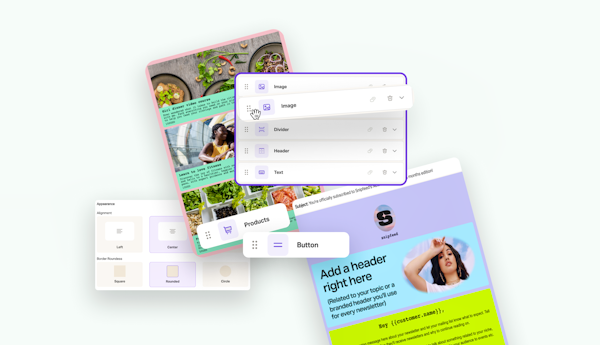The Snipfeed Team has been hard at work building an entire Desk of tools, bots, commands, and assistants to provide you with smart, fast solutions for your content needs.
Ever been curious about AI, but not sure where to start, which tools to subscribe to, or what exactly could be useful to you? We get it, it’s overwhelming. Well, look no further. In this blog, we’re going to explain everything you need to know about AI and take you through how to leverage several bots, commands, and assistants on the new Snipfeed AI desk.

Check out the new feature here.
How does Snipfeed’s AI Desk work?
The AI Desk is powered by Chat GPT and collects all the information needed about your Snipfeed performance, stats, niche, offerings to offer you the best solutions. You’ll find two types of commands on the AI Desk - Assistant Bots and Generators.
Assistant Bots will take into consideration all the data it has about you and any extra context you feed it during your conversation. You can ask any of the Assistant Bots to tweak their responses until you’re happy and ask for extra help.

Generators will create an automatic response based on the information you fill out. There will be a series of multiple choice questions and short text answers you must provide to get the response.
Here’s the clever bit: the more you use the Snipfeed Desk’s Commands and Assistants, the more it will learn about you and the smarter it will get with its responses. The Ai Desk will save all of your past conversations, so you can return to any topic with the click of a button.
How can creators benefit from AI?
Short answer: creators and online businesses of all sizes and niches can use AI in many different areas. AI doesn't necessarily have to do all the thinking for you (unless you want it to!) - you can use the AI Desk commands to give you prompts, thought starters, and topics. This way, you can focus on connecting with your community and focusing on growth without feeling overwhelmed.
Here’s a few ways you can use AI to level up your game:
First up, easy content creation.
Use AI to generate content ideas, come up with your calendar, video scripts, overall strategy and so much more. The idea here is to maximize your output while maintaining a high standard to ensure you’re offering the right value to your community. AI doesn't necessarily have to do all the thinking for you (unless you want it to!) - you can use the AI Desk commands to give you prompts, thought starters, and topics.
Social and selling strategy
Here’s some examples of goals you might have: Let’s say you want to increase traffic to your Snipfeed page from Instagram, hit a sales number in a month’s time, or simply start offering your audience something more valuable.
Snipfeed Assistant Bots take into account all the information they have about what you sell and your socials, plus any information you give them. For example, the PromoBot or the Marketing Funnels expert will take into account your current performance, your niche, the offerings you already have, and suggest techniques for you moving forward to reach your goals.
Ideation for products, offerings, and content
Want to create a new offering for your community but feel as though you don’t have the time to spend creating, or not sure if your audience will buy into it? We’ve added a collection of Assistants to help you with just that. In the AI Desk, you’ll find the Online Courses Coach, the E-book Writing Assistant, the Livestream Strategist and even the Product Description Droid.
These Assistant bots will change the game for you and your product creation - ask them for relevant topics, appropriate pricing, beautifully written product descriptions, promotional strategy, and more.
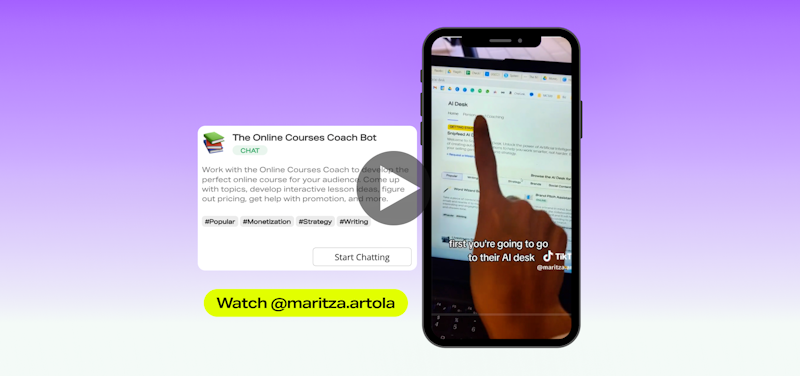
Email responses and pitching to brands
How to create a balance between scoring brand deals and creating quality content without getting burnt out or letting either side suffer? We’ve got you. The Snipfeed Team took into account your suggestions and has created an entire “Brands” section - including the Brand Pitch Assistant, the Email Response Generator, the Cold Email Generator, and even a Brand-Finder Bot.
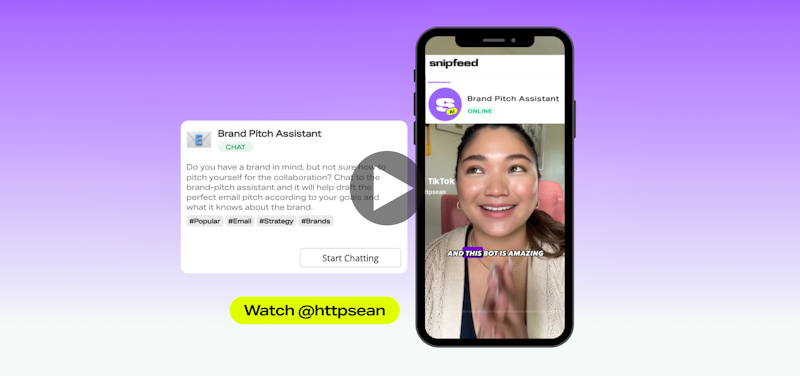
Tips for getting the most out of the AI Desk
The design of the AI Desk is geared towards your success and we have focussed on teaching the AI so it focuses on getting to know you and providing the best results possible. Our tips for getting the most out of the Bots, Commands, and Assistants:
As a general rule across all the Assistants and Generator Bots, best practice is to provide as much information as you can. Ensure you answer each question in full.
If you’re ever not happy with a response or it’s not quite what you imagined, give the AI feedback. It will keep going until you have something you’re happy with.
The more the Bot knows about you and your goals, the more informed and aligned with your goals it’s responses will be.
Keep in mind, as you keep using the commands within the AI Desk over and again, the machine will become an expert on you and your success.
We built the AI Desk with you in mind and we want to make sure you have everything you need to succeed. See any Bots or Commands that are missing? Simply request a new Command via the link at the top of the AI Desk in your dashboard. We’ll get back to you once it’s added.